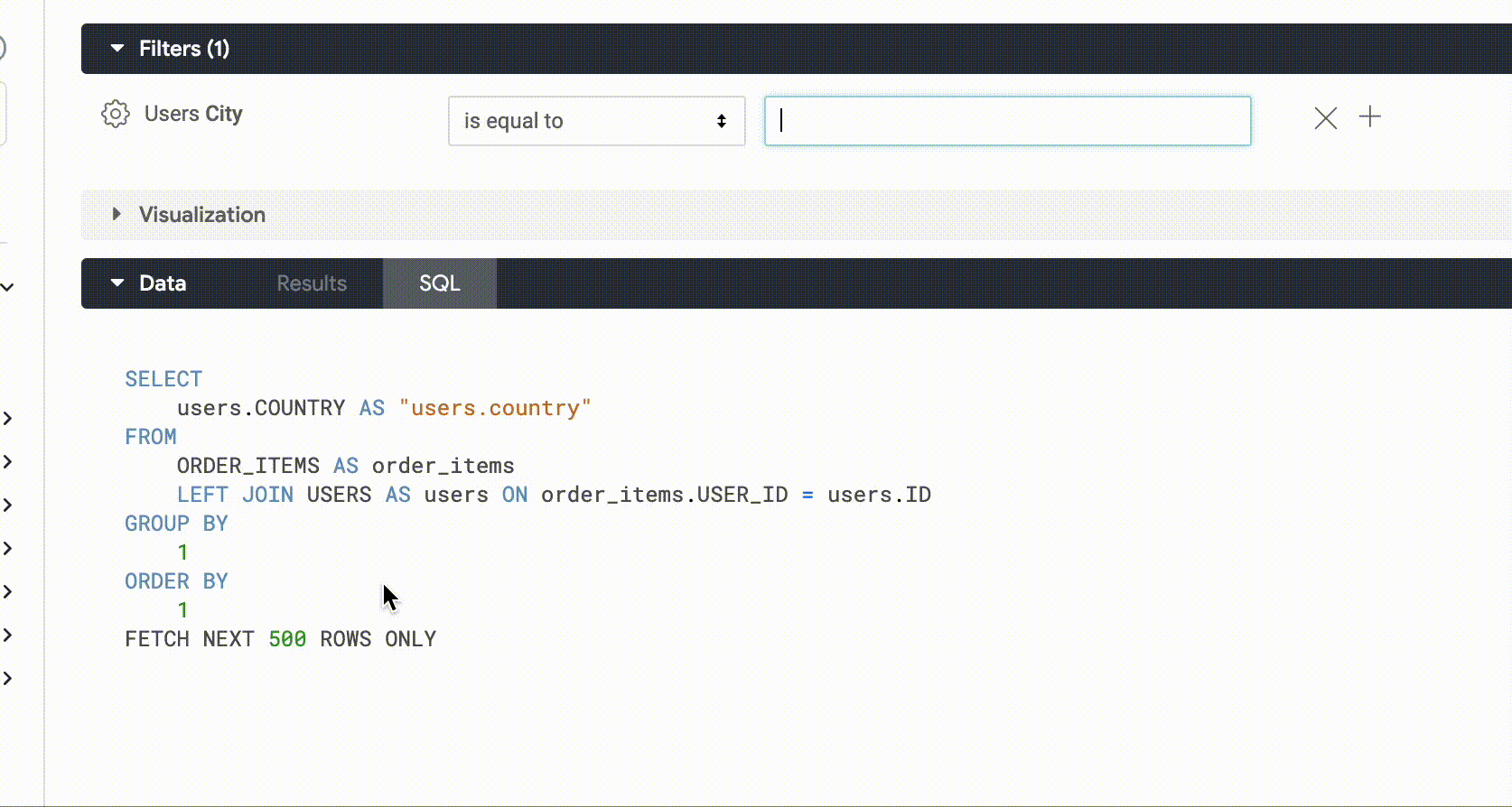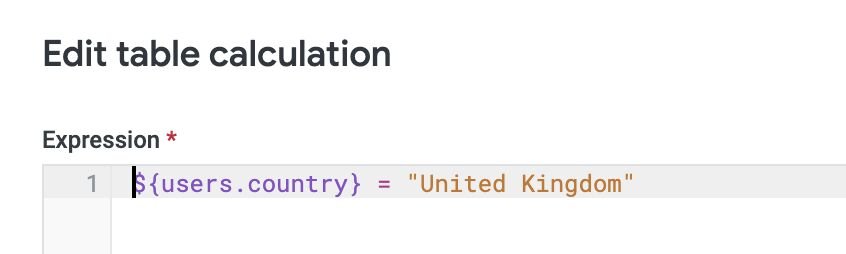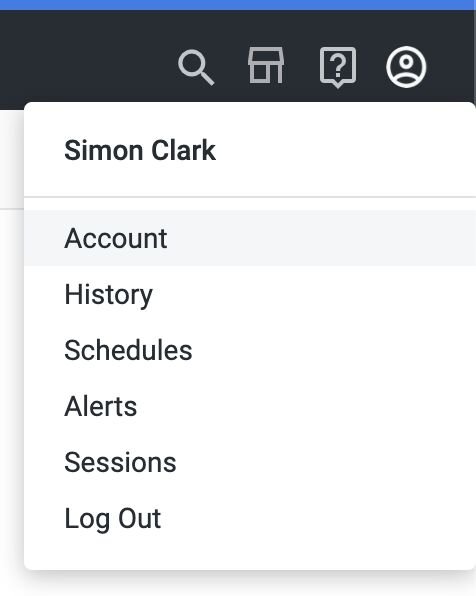Debugging Deftly
Here are a few things that can make it quicker and easier to debug problems with Looker.
🔄 Refresh! In the Explore UI you’ll sometimes see generic ‘An error occurred with this query’ message. If this happens, refresh the page and you’ll likely get a more helpful error message
🏃 SQL runner spotlight: if you have an error in generated SQL, open it in SQL runner & re-run, and you'll see a visual indication of the error in the SQL code.
👀 When you make LookML changes, you don’t need to refresh the Explore UI to see the results of your changes in the generated SQL. If you make a change like adding/removing a field, changing sort order or changing a filter value you can see the generated SQL change in front of your eyes.
✅ Validate assumptions! Sometimes what you see isn’t what you get. For example, if you have messy data with whitespace, some code might not work as expected. The Looker UI will often hide extra whitespace, but you can check the actual values with a quick table calculation.
🔒 Remember that access grants and Liquid logic relating to user attributes applies to everyone including admins. You can check the values for visible user attributes on your account page at /account