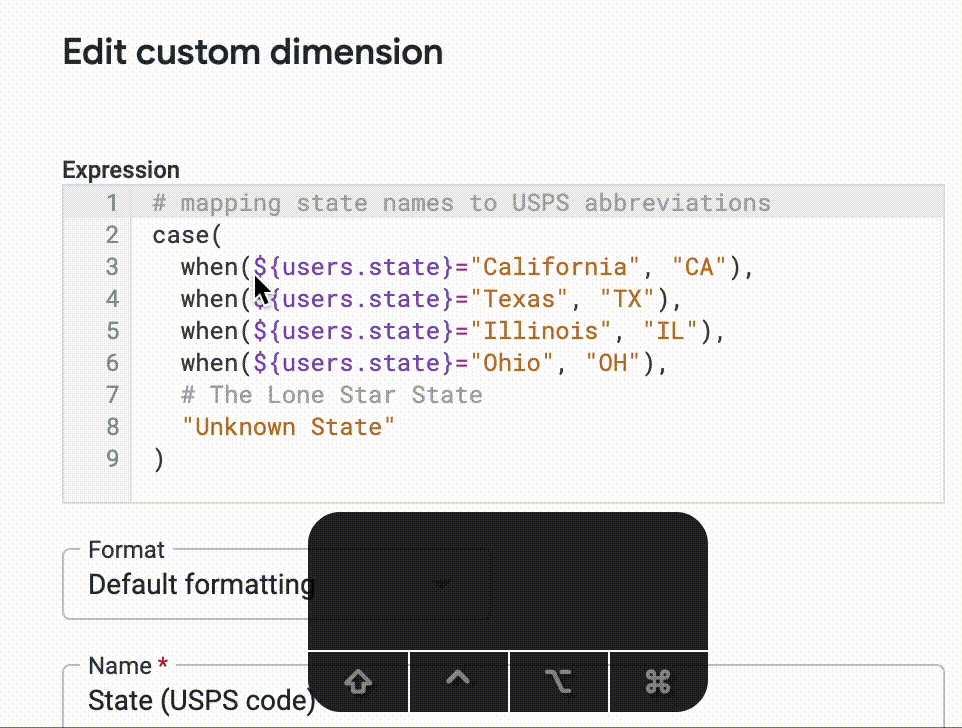Enhance your Expression Editing
Almost anyone using or developing on Looker will need to use Looker expressions sometimes. The Looker expression language is used in a few places: table calculations and custom dimensions, filters for filtered custom measures, custom filters, and data tests. The official docs have more info on expressions.
Editing Looker expressions can be a bit fiddly, especially for table calculations & custom fields, as the editor is quite small and can't be resized.
One thing you might not know is that the expression editor does support code comments, indentation, and a number of keyboard shortcuts!
Most of the text manipulation shortcuts that are available in the LookML IDE can also be used when editing Looker expressions, so you can easily comment/uncomment lines of code, delete, duplicate or indent them them. You can also use the shortcuts for undo and redo.
(Hit ? when in the IDE, but outside the code editor, for a pop-up of the available shorcuts)
Using these shortcuts and sensible use of comments and whitespace/identation to organise long expression will make it much easier to deal with long, unwieldy expression code.
Of course, it's almost always better to define complex logic in LookML, especially if it's likely to be reused - but not everyone is a LookML developer, or you might not be given developer access for some reason. In any case you'll likely need to use expressions at some point; now you can edit them more easily!