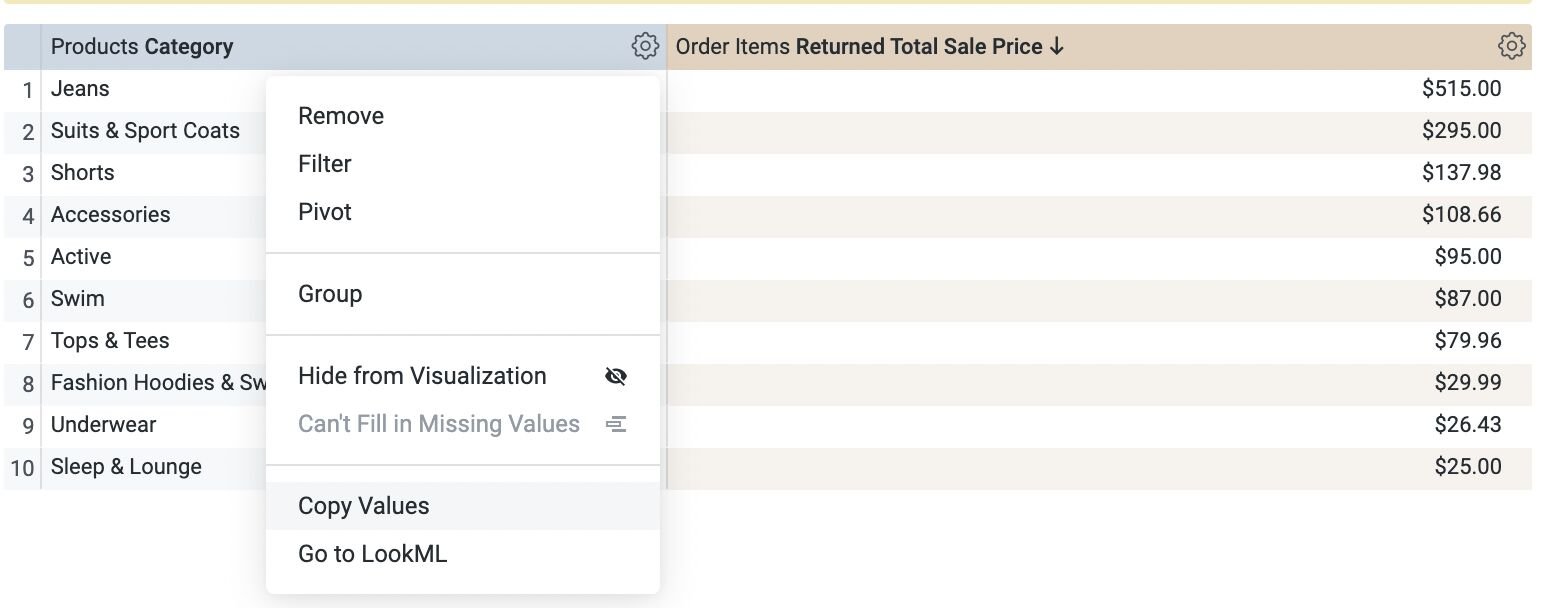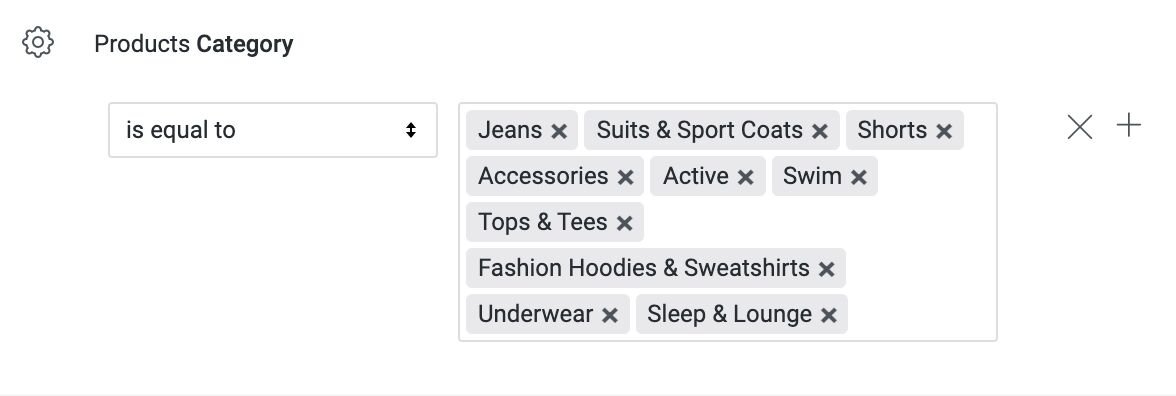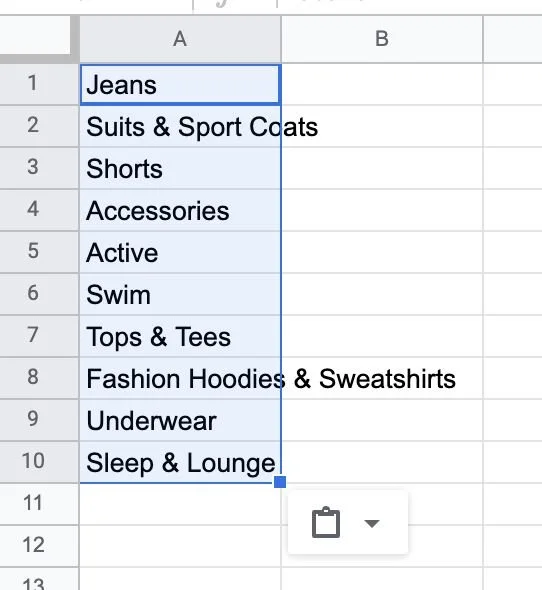Copying Column Values
Usually I'm working with Looker as a developer or administrator, and it's easy to miss some of the many useful UI features - so this might be a simple and obvious one for some!
Once you have some results, you can use the option in the gear menu on column headers to copy all the values in the column. They'll be copied separated on to new lines, which means they can be pasted into spreadsheets, as well as directly into Looker filters. Super handy!