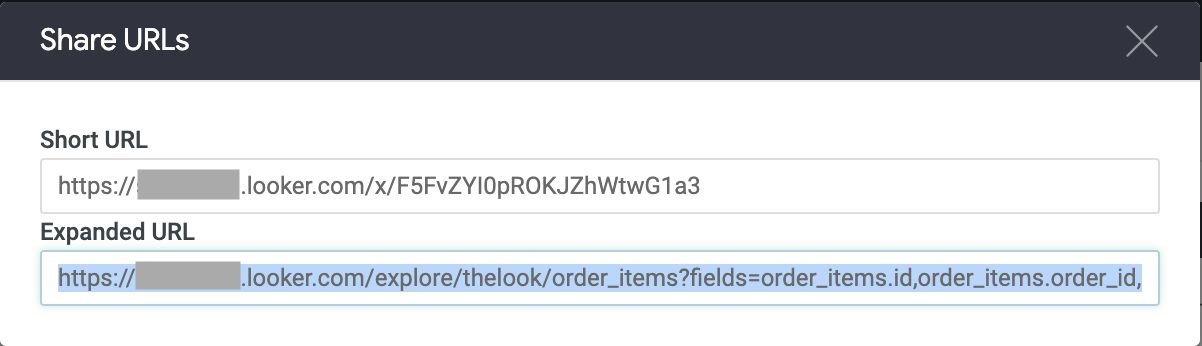Adding a hidden field to a query
If your LookML sets a field to be hidden: it won't be available for users to add to their Explore queries from the field picker. But it can still be added or used, and there are a couple of ways to achieve this.
For developers, one way is to go to the LookML, remove or change the hidden: parameter, go back to the Explore, refresh, do whatever you need to, and revert the LookML change when you’re done. You don’t need to do this though!
As a web-based tool, many things in Looker are based on URLs. The 'Expanded Share URL' in the Explore UI contains all the information that’s used to construct an Explore query, and you can add a hidden field to your Explore query by copying the Expanded Share URL (from the Share menu option, or [ctrl|cmd] + u, then pasting into your browser’s address bar, and entering the hidden field’s reference, after ‘fields=’ and followed by a comma.
Hit enter and the hidden field will now be in your table!
The expanded URLs are also useful for constructing custom link: parameters including filter values etc.